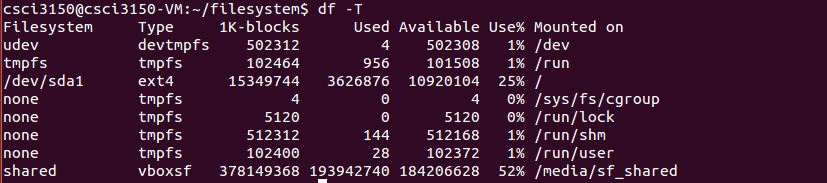checking disk space utilization
df
df(disk free) command, when used without any options, displays information about the total disk space, the disk space currently in use, and the free space on all the mounted drives. If a directory is specified, the information is limited to the drive on which that directory is located.
Check file system disk space usage. The result in the picture below displays information in bytes.
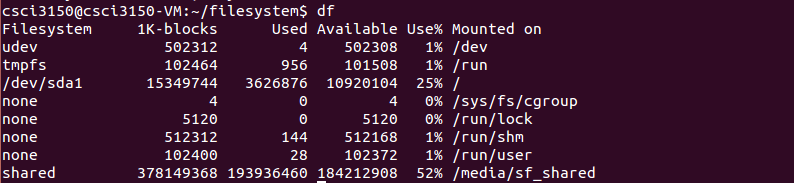
If you want to show disk space usage in human-readable form (i.e. MB,GB), use commanddf -h
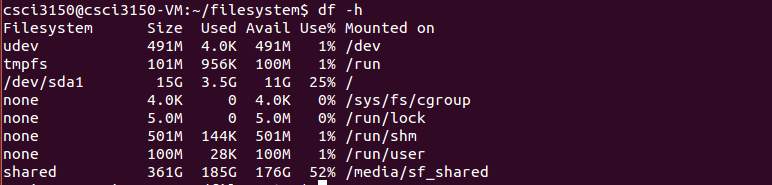
To see the information of the specified directory.
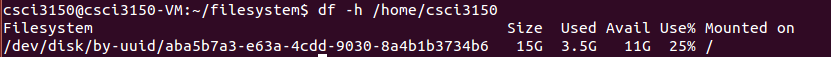
Display file system type.